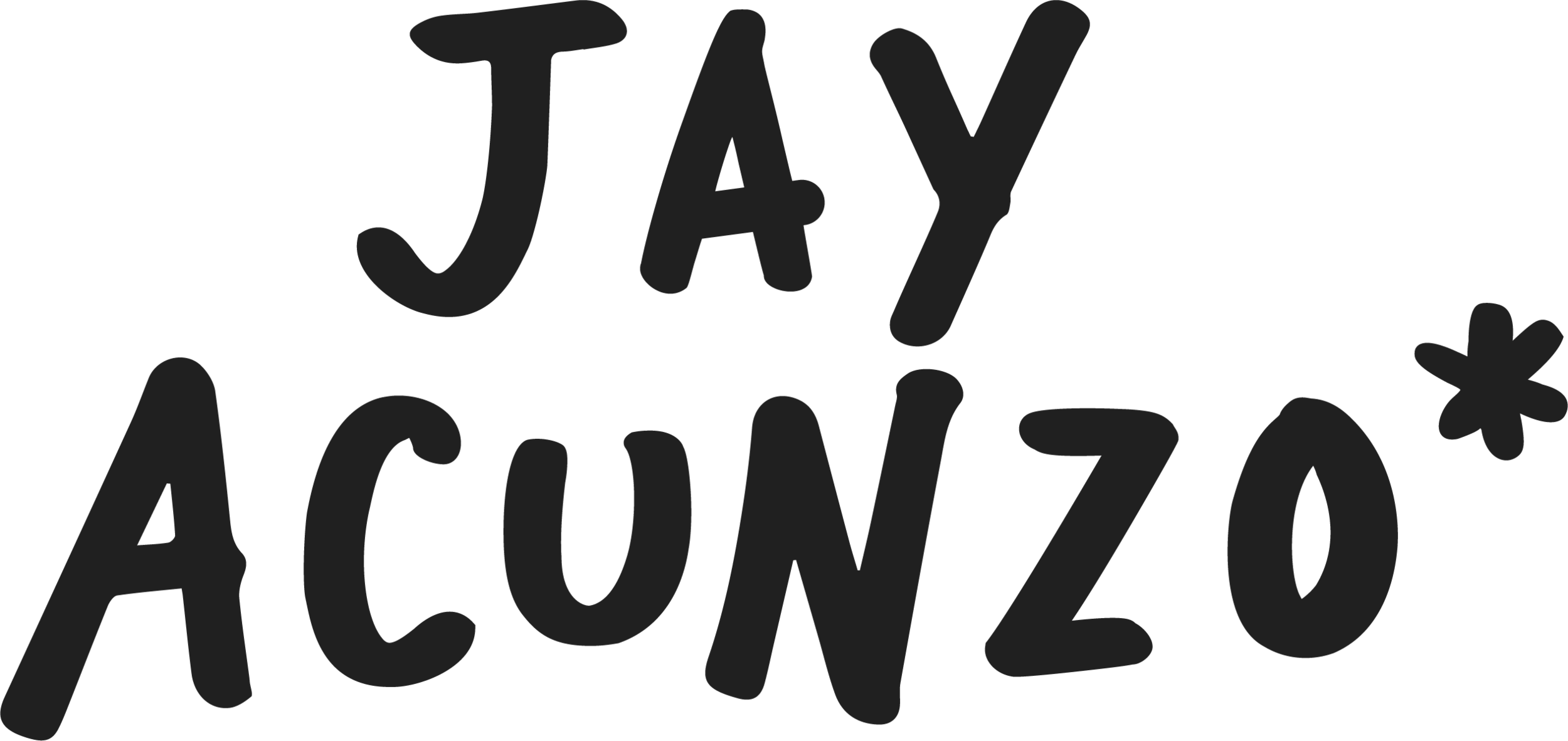Visual Recreations of How Kickass Editorial Teams Organize Ideas
In my last post, I typed words about (among other things), meatballs, smelly work environments, and most importantly, idea pipelines.
In this post, I will type more words. These words are supplemented by visuals, which I created using Skitch -- a kickass tool for any content creator. The visuals are recreations of the idea pipelines that I’ve used at HubSpot, Dailybreak Media, and for my own personal blogging.
Since balancing the quantity of your output with your burning desire to be really high quality in what you do is hard (right?), idea pipelines such as these ensure you never, ever need to start from scratch when writing or creating something. It's all in the name of defeating that horrible, cold-sweat-inducing blinking cursor that taunts us during writer's block.
(NOTE: To protect anything sensitive and to respect others' work, I used fake names and fake ideas below. The way these docs and apps are structured is accurate however.)
HubSpot Blogging Team
The HubSpot blog publishes four times every single day.
Hold on a second -- the internet is busy. You probably got a tweet and checked email during that sentence, so we'll do it again:
The HubSpot blogging team. Publishes (as in, launches to the world). Four times. Every. Single. Day.
Holy content, Batman! ...you might say if you were a total nerd who still owns his childhood Batman sheets.
Yes, that's a lot of content. But the approach below was CRITICAL to us maintaining that volume.
Working on the blog are four full-time marketers (a managing editor, a copy editor, a staff writer, and a senior strategist who oversees the marketing activities like subscriber growth, analytics, and more). HubSpot also benefits from dozens of employees internally and dozens of guest contributors externally all sending content their way.
So, needless to say, thinking up ideas isn’t exactly the issue (mostly). Organizing them, however, can get tricky, and so about a year ago, I sat down with the team and suggested Trello. What started as a simple, few-column layout exploded - for good reason - into what you see below. It’s super useful as it stands today, but keep in mind this is an organization publishing at scale. You should not feel compelled to be this comprehensive unless you're a larger organization.
-10 points for typo but too lazy to switch it out ;)
As you can hopefully see, writers have at their disposal several long lists (which I shortened for illustrative purposes) of ideas. These ideas can be pulled into their individual named columns when they schedule their own work for the next couple weeks.
If we needed more ideas around a specific subject -- say, Google Analytics posts -- we'd brainstorm collectively. For the most part, however, these ideas were added on an ongoing basis, whenever something inspired us.
Dailybreak Content Team
For a couple years prior to HubSpot, I was director of content at Dailybreak, a startup which creates game-like, bite-sized contests and sweepstakes every day. Occasionally, these will be branded, making them "native advertising" only within the gaming and contest world, rather than blog posts like you'd find sponsored on BuzzFeed or The Atlantic.
With a team of three writers and three designers, we had to work hard to provide enough content to our destination site, dailybreak.com, as well as our mobile app AND any sponsored proposals we'd create. In this way, my team was similar to BOTH an editorial team, publishing daily content for our end users, and a creative agency, scoping and executing branded campaigns.
Unlike HubSpot, which targets marketers and salespeople, we could write about anything at Dailybreak -- any topic was safe. So we had to figure out a way to categorize and bucket things to save our brains from breaking.
Here's a look at how our Google spreadsheet was organized, starting with the tabs:
This is a look at the "Ideas to Use" tab - the main section of our idea pipeline:
The second tab was used to ensure a balance was achieved across all content tags. It'd look bad if a user filtered our content to something they were excited to consume (for example, Sports), only to find a dearth of content.
I created this tab when we realized certain topics were underserved compared to others, creating a lopsided experience for our users that skewed to whatever category WE wanted to create around, not what THEY wanted to consume. (And, because we were a startup, we didn't have the luxury of buying a CMS to help us manage our inventory, so we had to hack it like this.)
Skipping the third tab (Templates - a list of design asset we could repurpose), the fourth tab housed ideas for series. The genesis of this tab was from a single series we launched called "5K-a-Day" for a reason that would take too long to explain. We found that our core users really liked series -- probably because they recognized a familiar icon or look and feel and anticipated the next one. It also became easier for us to publish more content if we serialized it. (This is the "Well" idea from my last post on idea pipelines -- we could dip into this time and time again without it running dry, or so it felt to us).
The above approach worked well for us at Dailybreak because, among other things, it neatly divided original, unique content ideas (the first tab) from recurring series, templates, and other tropes that we could pull out when needed.
Personal Idea Pipeline
Now that you've seen a pipeline at scale (HubSpot), plus a startup (Dailybreak), I thought it might make sense to show my own personal approach, just in case anyone reading might benefit.
My Evernote is basically my brain mapped into an app, which means it's equal parts horrifying and horrifying. That said, I do a solid B+ job of staying organized for my own personal writing, and I hope to earn that A- someday...
With that ringing endorsement, here's my stuff:
And there you have it - two different company idea pipelines, and one weirdo who needs an entire Evernote notebook to house all his sarcastic, scathing content ideas.
And hey, if you want me to be sarcastic and scathing right to your inbox whenever I publish to this blog, subscribe in the top left!